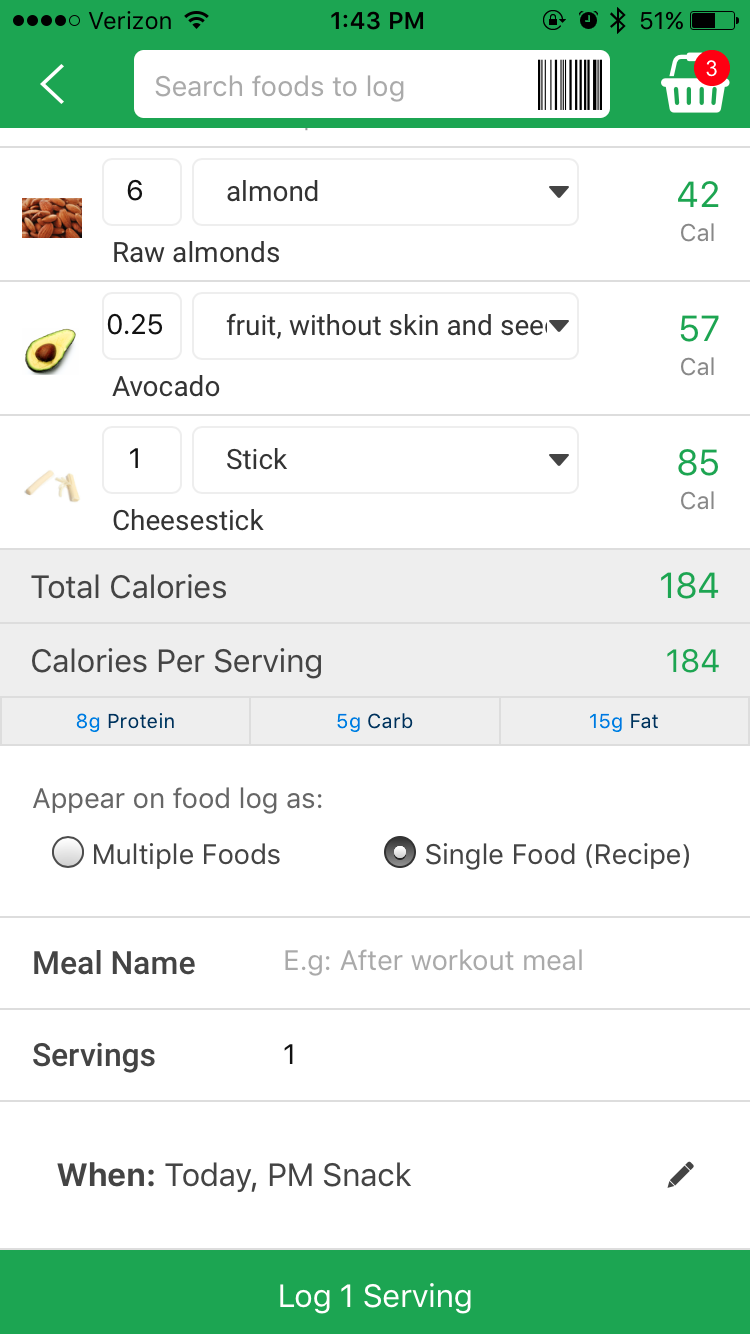Q: How do I create a recipe?
A: Build a custom recipe or meal in seconds!
To build a recipe, go to My Recipes, accessible from the side menu. Click the “+” button in the top right corner of the screen.
When creating a new recipe, be sure to provide a recipe name, add your ingredients, specify the number of servings and add directions. You can also log your recipe directly from this page. And don't forget to click 'Save'.
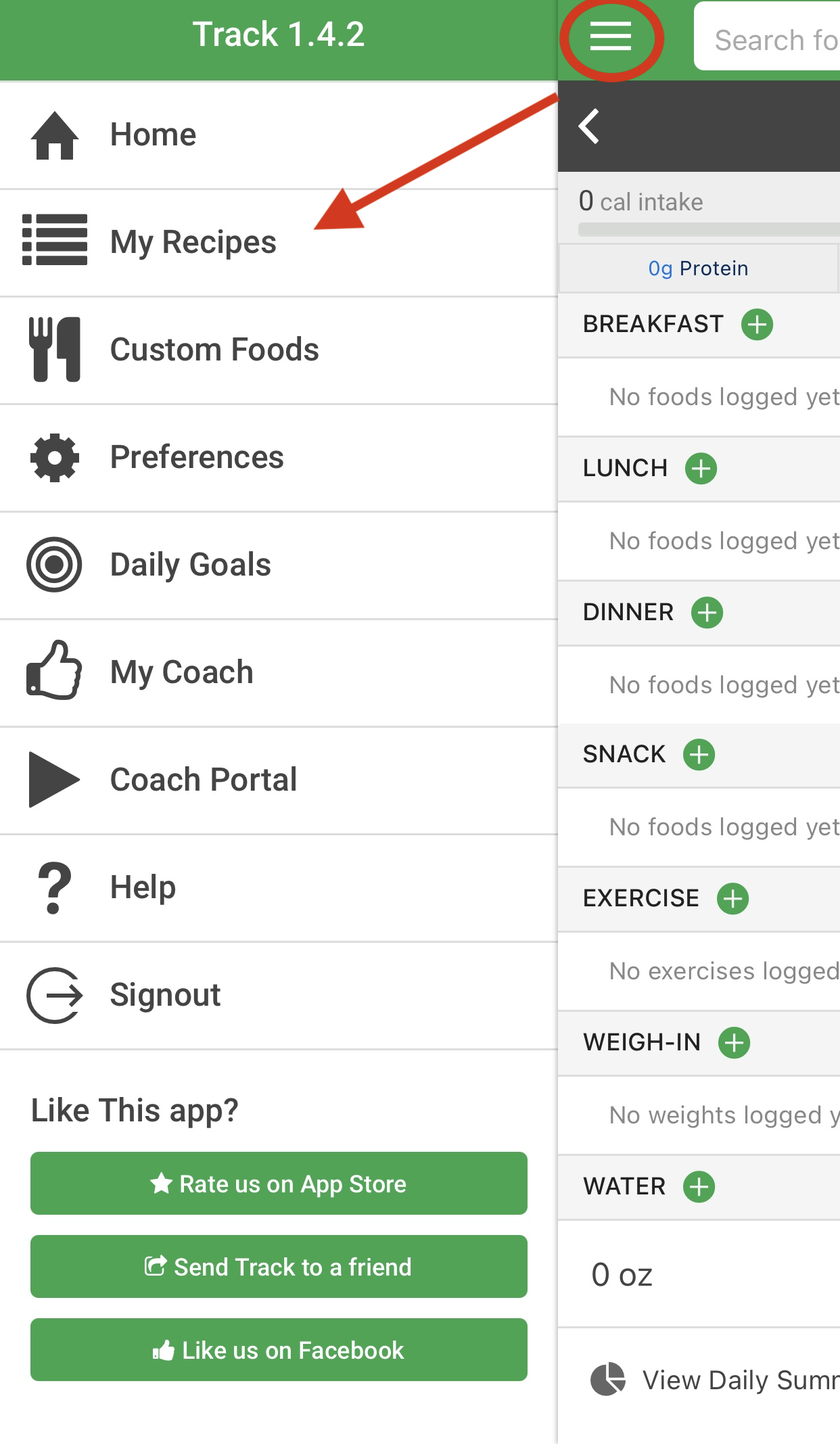
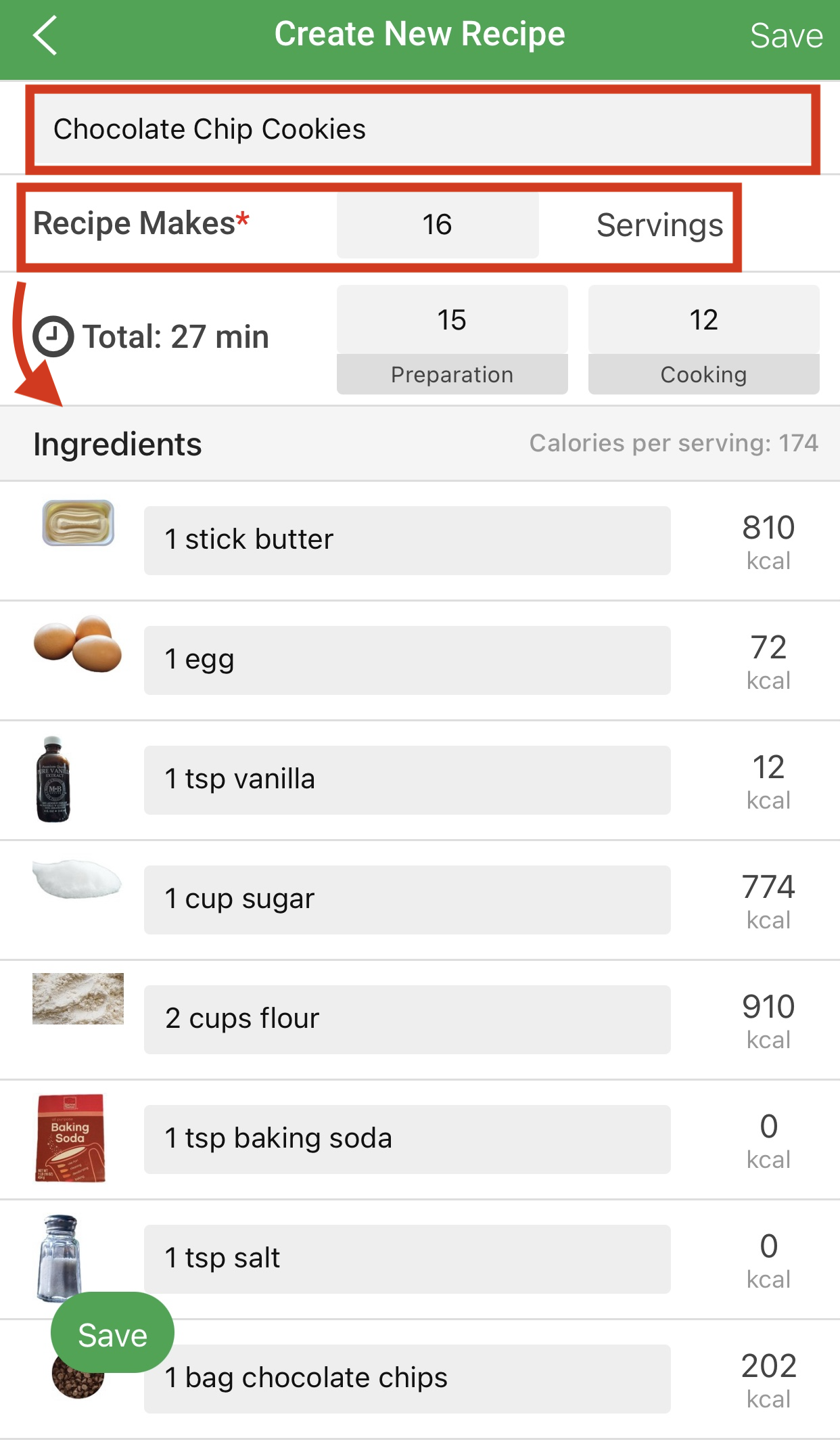
You can further edit and review your custom recipes in My Recipes.
PRO TIP: You can still create a recipe from within your Basket by selecting ‘Log as Single Food’. You’ll have the opportunity to give the recipe a name and specify the number of servings before logging. This feature allows you to add branded foods, Custom Foods and barcode scanned items to your recipe!