Q: How do I export my Nutritionix Track data?
A: You can now export all of your Nutritionix Track food log, exercise, and weight data.
*Please note, this export feature is only available on the web app.
To export data, log into your Track account on the web app, here.
From the side menu, click Preferences and select My Profile.
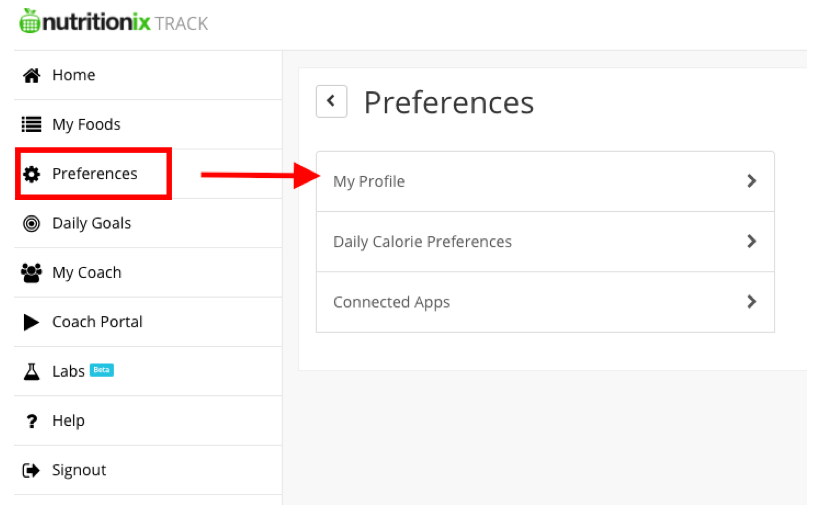
At the bottom of your profile page, click the blue 'Export My Data' button:
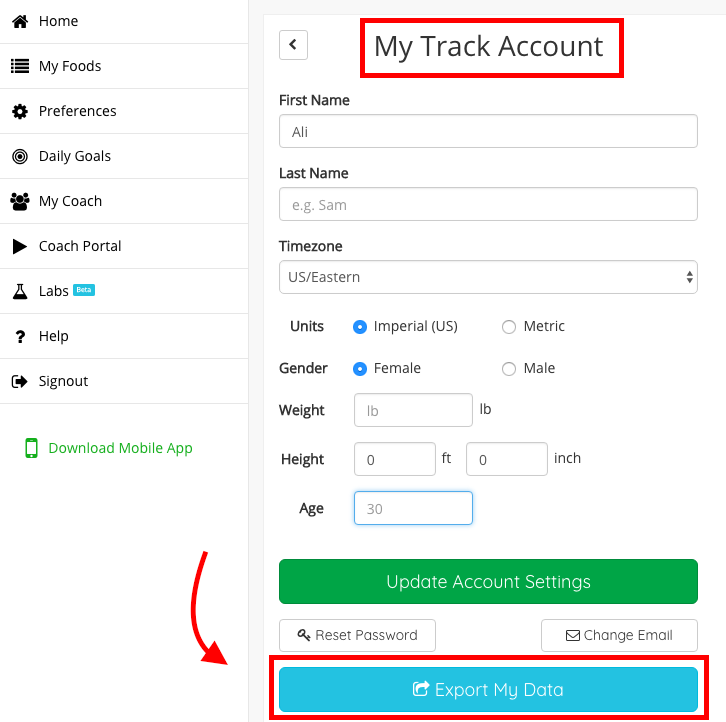
After clicking 'Export My Data', you should see a confirmation message acknowledging your export request. Once your data export has been initiated, an email with next steps will be sent shortly to your email address on file. So be sure to check your inbox.
If you do not receive your email, be sure to check your spam folder. Please use the contact link below if you require additional help. Thank you!