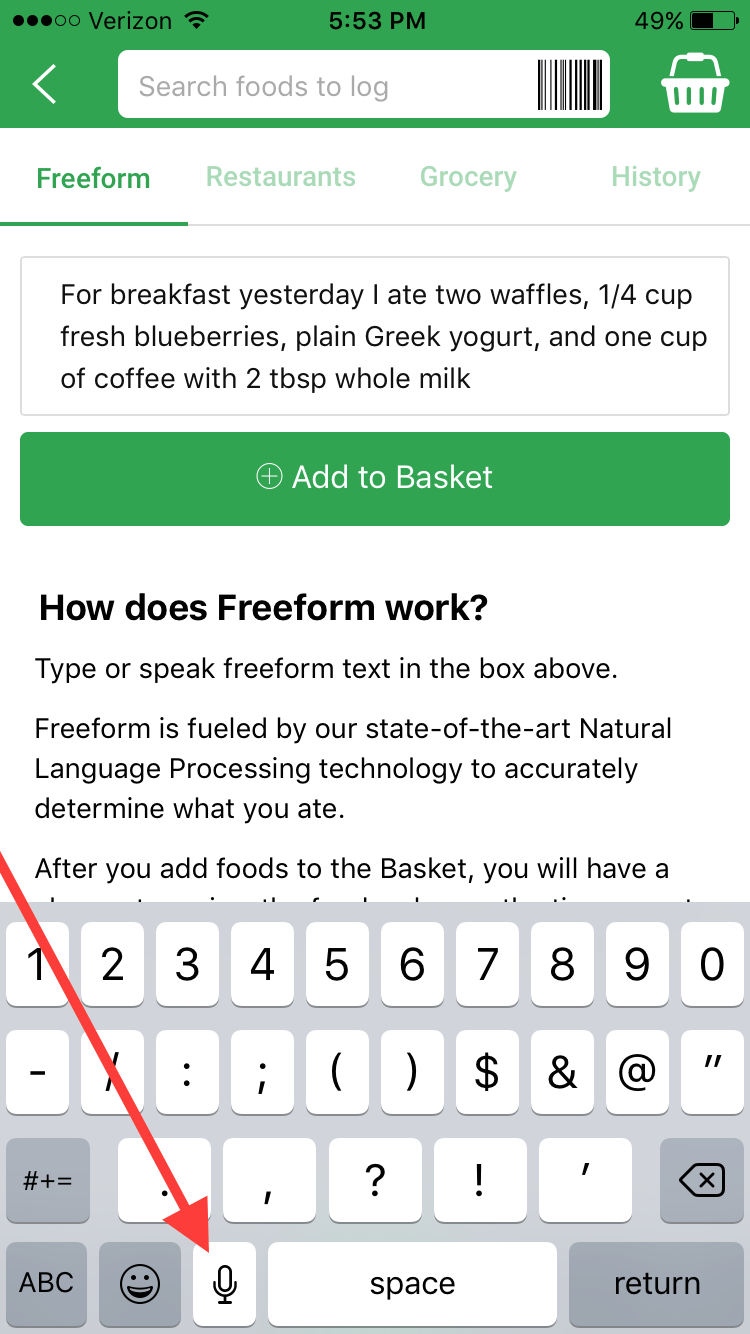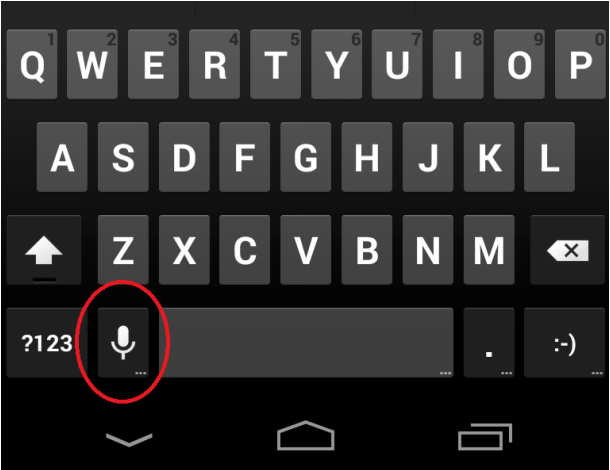Q: How do I log by voice?
A: To log your foods by speaking:
- When you are ready to add a food, press the green +Track button at the bottom of your screen to enter Freeform search mode, powered by our Natural Language processor.
- In the bottom row of your keyboard, you will see a microphone. After clicking on the microphone, you will be prompted to dictate your food entry. Eat it, say it, track it… it's really that simple!
The Freeform mode handles common foods extremely well (e.g. egg, lasagna, ham sandwich, pad thai, apple, etc.), and we recommend using the Restaurant and Grocery tabs for branded foods.
You can log your exercises by voice, too!
If you have an Amazon Alexa-enabled device, you can also ask Alexa to add foods to your food log for you with the Nutritionix Track skill!
Tip for Android users: You will need to activate the voice dictation button on your phone's keyboard if it does not already appear there. Here's how:
Option 1. Check your phone's keyboard settings to see if voice dictation is an option you can turn on. On most phones, you can select Settings > Language & input > Google Keyboard > Voice Input Key keyboard to re-enable the microphone icon.
Option 2. Install a 3rd party keyboard that supports dictation. Two recommended options are Google Keyboard and Swiftkey.