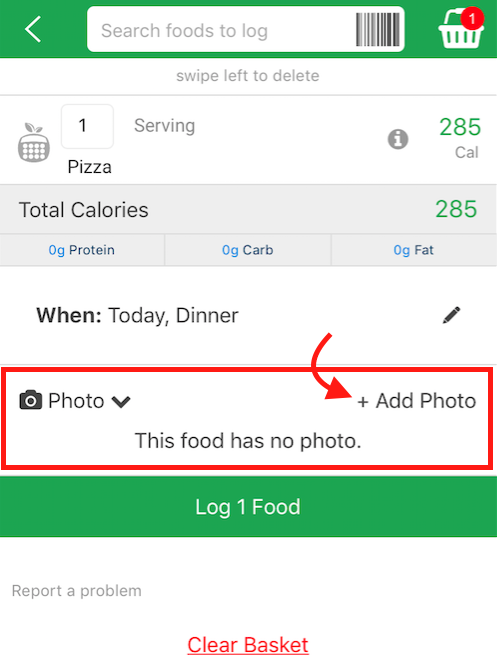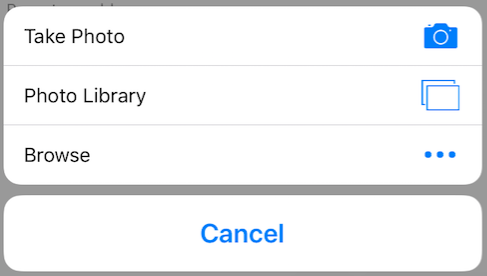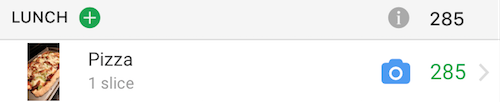Q: How do I add a photo to a food entry?
A: You can now add a photo to a food entry! To add a photo, in your Basket or on a specific food entry, click 'Photo>+Add Photo', found right above the green 'Log 1 Food' button.
You will have the option to pick a photo from your phone's photo gallery, or take a new photo in real time.
Once you select a photo, your photo will be visible in your Basket. Click 'Log 1 Food' to log the food to your Dashboard. Your photo will now show up next to your entry!
To delete or upload a new photo, click on the entry to enter 'Edit Food' mode. Click 'Photo>' and scroll to the bottom of the photo to find the delete or upload button.