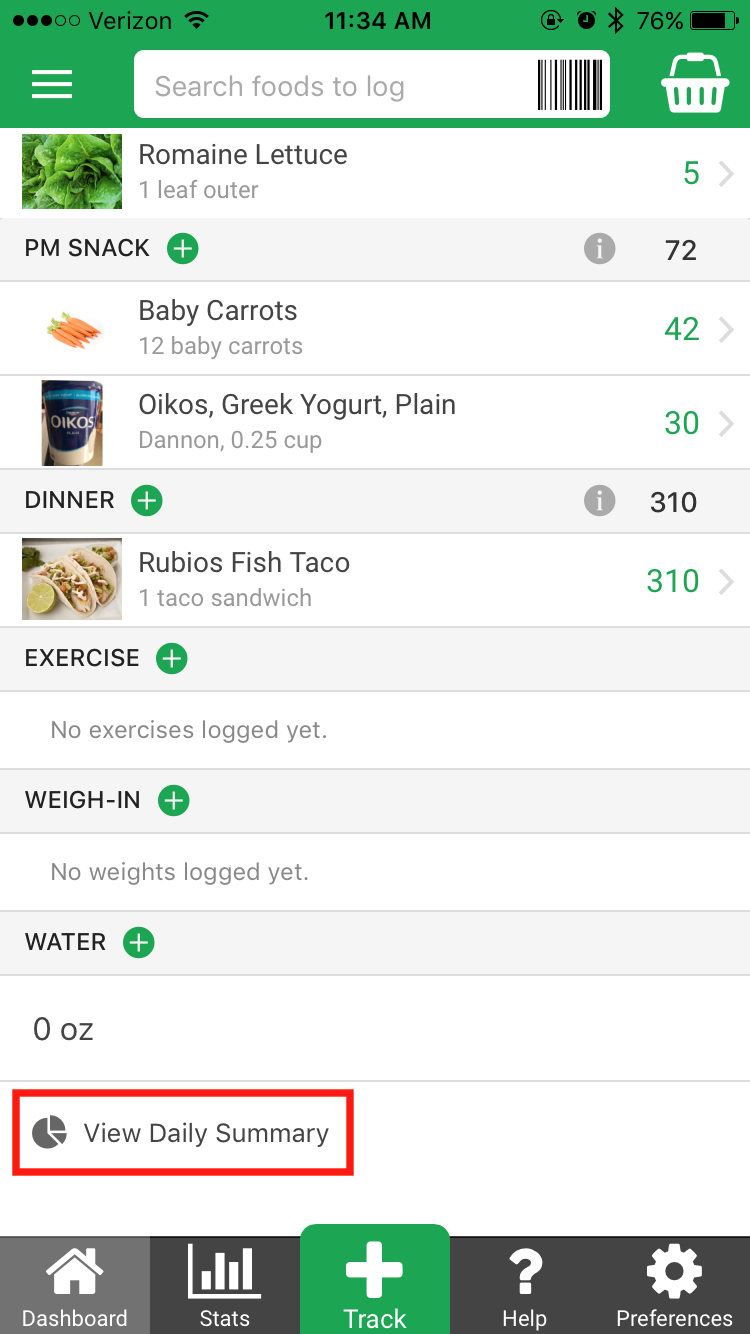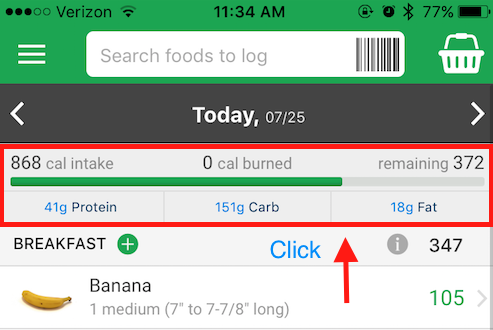Q: What nutrients can I track?
A: To access your 'Daily Summary' page, scroll down to the bottom or your Dashboard and click 'View Daily Summary' to view your nutrient totals.
Nutrients are displayed in a standard nutrition facts panel, showing total fat, saturated fat, cholesterol, sodium, total carbs, fiber, sugars, protein, vitamin A, vitamin C, calcium, and iron. Additionally, you can view net carbs, vitamin D, phosphorus, potassium, caffeine totals**, and more micronutrients in the Daily Summary.
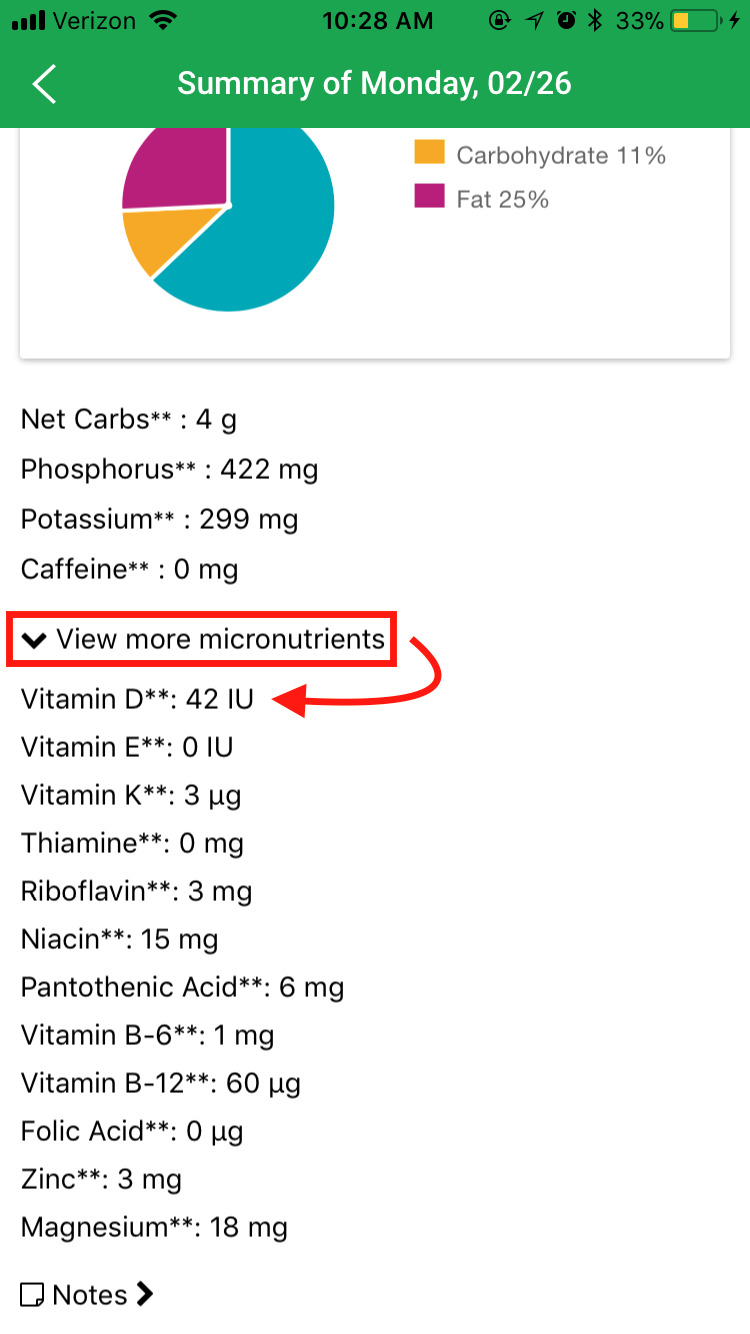
Your macronutrient breakdown is also provided in the Daily Summary.
You can also quickly access your Daily Summary by clicking on the calorie bar at the top of the Dashboard.
** Please note that our restaurant and branded grocery food database does not have these attributes available, and if your food log contains restaurant or branded grocery foods, these totals may be incorrect. The data from these these attributes is for reference purpose only, and should not be used for any chronic disease management.